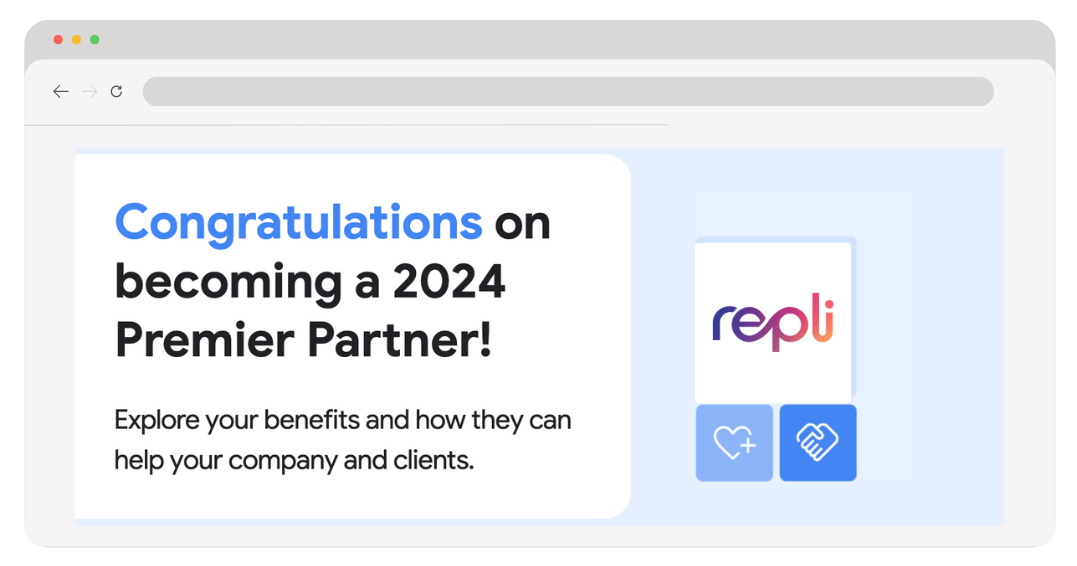A Comprehensive UA to GA4 Dictionary for Seamless Transition

This is a subtitle for your new post
Unlocking the full potential of Google Analytics 4 (GA4) requires understanding the new terminology and concepts that differentiate it from Universal Analytics (UA). To bridge this gap, let’s talk about the verbiage in terms and concepts that translate from UA to GA4, enabling you to navigate the transition with ease and maximize your data insights.
Whether you're familiar with UA or new to Google Analytics, we are here to equip you with the knowledge needed to seamlessly adapt to GA4's event-based tracking model, enhanced e-commerce capabilities, and user-centric reporting. From Account to Measurement ID, Property to Data Stream, and Events to Conversions, let’s pinpoint the key differences and parallels between the two analytics platform communication.
Account (UA) to Measurement ID (GA4)
In UA, the term "account" serves as the highest level of organization within the analytics structure, acting as a container that holds all the properties, views, and configurations related to a specific business or entity. GA4 introduces a new concept known as the "Measurement ID," a unique identifier that replaces the traditional account structure and is assigned to each property within GA4.
While an account in UA encompasses multiple properties, in GA4, each property is associated with a distinct Measurement ID. This shift emphasizes a more granular and flexible approach to data organization and tracking. By utilizing Measurement IDs, businesses can precisely identify and analyze individual properties within their analytics framework, enabling more targeted insights and tailored strategies.
Property (UA) to Data Stream (GA4)
A ‘property’ in UA serves as a representation of a website, app, or entity that is being tracked within the analytics framework. It allows businesses to consolidate and analyze data specific to that particular entity. The concept of property in UA is replaced by the notion of a data stream in GA4.
A data stream expands beyond the limitations of a single website or app and encompasses data collection from multiple sources, including websites, apps, and other digital platforms. This evolution reflects GA4's broader scope in data gathering, enabling businesses to gain a more comprehensive understanding of user behavior and engagement across various digital touchpoints. By transitioning from the notion of a property to a data stream, GA4 offers a more versatile and holistic approach to data collection and analysis.
View (UA) to Reporting (GA4)
In UA, views play a crucial role in data analysis by enabling users to create filtered or modified versions of their data, allowing businesses to focus on specific subsets of their data and extract meaningful insights.
In GA4, the concept of views is replaced with "reporting." Reporting encompasses more than just creating filtered versions of data; it encompasses the entire process of customizing reports and exploring data within the GA4 interface. GA4's reporting feature offers businesses greater flexibility in generating custom reports tailored to their specific needs, empowering them to delve deeper into their data and uncover actionable insights.
Events (UA) to Events (GA4)
Both UA) and GA4 employ the term "events" to signify user interactions or actions taking place on your website or app. However, GA4 introduces a significant enhancement with its more comprehensive and flexible event-based tracking model compared to UA.
GA4 offers a broader range of possibilities for tracking and analyzing user behavior, allowing users to gain deeper insights into specific actions, such as button clicks, video views, downloads, and more. With GA4's advanced event-based tracking, users can obtain a more granular understanding of user engagement and optimize a website or app accordingly to drive better outcomes.
Goals (UA) to Conversions (GA4)
In UA, users utilize goals to track specific actions or conversions on their websites. These goals serve as valuable metrics to measure the success of marketing efforts and track user interactions. In GA4, the equivalent concept is referred to as "conversions."
GA4 takes conversion tracking to the next level by providing more advanced options, such as enhanced measurement and conversion modeling. GA4 automatically tracks a broader range of conversions, giving a more comprehensive view of user actions and outcomes. This conversion modeling leverages machine learning to estimate conversions even when direct tracking is not available, enabling businesses to gain valuable insights and make data-driven decisions.
E-commerce Tracking (UA) to Enhanced E-commerce (GA4)
Tracking e-commerce transactions in UA is facilitated through specific features and reports designed for this purpose. However, in GA), there is a shift towards a more advanced approach known as the enhanced e-commerce model.
This upgraded model not only replaces traditional e-commerce tracking but also introduces enhanced functionalities that offer increased flexibility and more detailed reporting on product interactions and sales. With the enhanced e-commerce model in GA4, businesses can delve deeper into their customers' purchasing behaviors, gain valuable insights into product performance, and optimize their online sales strategies with greater precision.
Funnel Visualization (UA) to Path Analysis (GA4)
In UA, the funnel visualization feature offers valuable insights into the step-by-step conversion process for specific goals. It allows you to track users' progression through various stages of a defined conversion funnel, identifying potential bottlenecks or drop-off points.
In GA4, this concept is replaced with a more comprehensive and dynamic feature called "path analysis." Path analysis goes beyond traditional funnel visualization by providing a visual representation of user paths and interactions within users' websites. It allows users to explore the different paths users take, understand the sequence of events or pages they engage with, and identify common navigation patterns.
User Explorer (UA) to User Explorer (GA4)
Both UA and GA4 offer "User Explorer" that provides an in-depth analysis of individual user behavior. By using this feature, you can view detailed information about a specific user's sessions, including the pages they visited, how long they stayed on each page, and any interactions they had with your content.
Additionally, you can see which events a user-triggered during their session and which specific goals or conversions they completed. This information can be valuable in identifying patterns in user behavior, improving user engagement, and optimizing your website or app for better performance.
Segments (UA) to Audiences (GA4)
Segments play a crucial role in UA, filtering and analyzing specific subsets of your data, however, in GA4 the concept of segments has evolved into "audiences." While audiences still retain the ability to filter and analyze data subsets, they offer an additional advantage by enabling audience-based targeting for marketing purposes.
With GA4, you not only have the capability to create segments to analyze data but also to leverage those segments for targeted marketing campaigns.
Custom Variables (UA) to Custom Dimensions and Metrics (GA4)
In the transition from UA to GA4, the concept of custom variables undergoes a transformation. In GA4, custom variables are replaced with two distinct components: "custom dimensions" and "custom metrics."
Custom dimensions in GA4 serve as a powerful tool to provide additional context and information about your users or events. They enable you to categorize and segment data based on specific attributes or parameters relevant to your business goals. With custom dimensions, you can gain deeper insights into user behavior and tailor your analysis to focus on specific user segments or actions.
Custom metrics in GA4 allow you to define and track custom numerical values that align with your specific measurement requirements. By setting up custom metrics, you can monitor and analyze key performance indicators (KPIs) unique to your business. This flexibility empowers you to track and evaluate the metrics that matter most to your organization, providing a more tailored and meaningful analysis of your data.
Source/Medium (UA) vs. Traffic Source (GA4)
In UA, the term "Source/Medium" is used to refer to the origin of traffic to your website or app. It provides insights into where your visitors are coming from, such as Google/organic (organic search results on Google) or newsletter/email (traffic generated from a newsletter or email campaign).
In GA4, the equivalent concept is called "Traffic Source." It serves a similar purpose by offering information about the source and medium of user traffic. By analyzing the Traffic This information helps you understand the effectiveness of different marketing channels and optimize your strategies accordingly. While the terminology may differ slightly between UA and GA4, the fundamental purpose remains the same: to provide visibility into the source and medium of user traffic.
Bounce Rate (UA) vs. Engagement Rate (GA4)
In UA, the bounce rate is a metric that measures the percentage of single-page sessions where users leave the website without any further interactions. Essentially, it indicates the proportion of visitors who didn't engage beyond the landing page.
The concept of engagement rate in GA4 takes a step further. It calculates the percentage of sessions that involve at least one event or interaction, providing a more comprehensive and nuanced perspective on user engagement. Unlike UA's focus solely on single-page sessions, GA4's engagement rate takes into account any form of user interaction throughout the session, offering a deeper understanding of user engagement patterns and behaviors. By considering a wider range of user actions, GA4's engagement rate provides a more accurate representation of how users engage with your website.
To learn more about the transition and differences between UA to GA4, Repli has created a number of resources available: https://www.repli360.com/apartment-marketing-resources
--
We understand starting a multifamily marketing is challenging, but Repli is always here to help. Our digital marketing experts are here to answer any questions you may have. Feel free to contact us and get to know more about multifamily marketing today by clicking the Get Started Button or by clicking here!
Repli Apartment Marketing Blog
Subscribe to our Newsletter & Blogs
Blog Post Subscribe Form
Thank you for subscribing!
Please check your email for verification.
Please try again later.
Apartment Marketing Blog